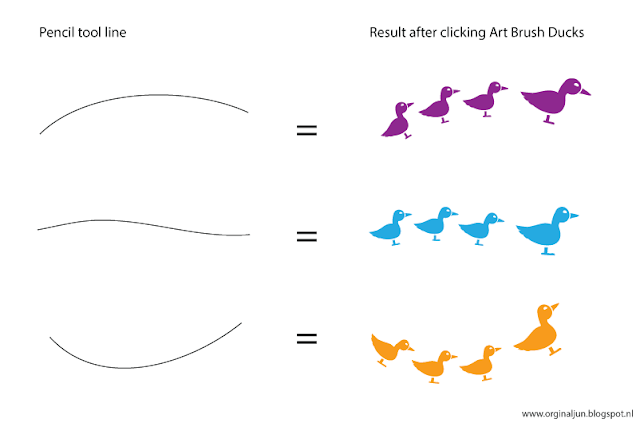Friday 30 December 2016
How To Remove Plastic Sealing Cover From Cleaning Package
If this was helpful subscribe to my youtube channel orginaljun, thanks :),
Thursday 29 December 2016
Flash How Use Gradients And Add To Object
Subscribe to my youtube channel orginaljun if this was helpful to you thanks :)
Flash How To Use Alpha Transparency
Subscribe to my youtube channel orginaljun if this was helpful to you thanks :)
Flash How To Subtract From Shape Objects
Subscribe to my youtube channel orginaljun for more video's if this was helpful, thanks:)
Flash how to use shape tweens and shape hints
Subscribe to my youtube channel orginaljun if this was helpful, thanks :)
Tuesday 20 December 2016
Wednesday 14 December 2016
Stick Man Fight Lab Facility
https://www.youtube.com/user/soulesx3
Tuesday 13 December 2016
Raspberry pi b+ how to enable 512mb and install RetroPie while keeping Raspbian os.
Please have your internet cable connected to your raspberry pi, because in this method we gonna download and install retro pie in the terminal window. Also it will update files when installing Raspbian.
First thing to do is to format your micro sd card with sdformatter
https://www.sdcard.org/downloads/formatter_4/. If you are on a mac just go to application > utilitis> disk utilitis> choose fat and erase
I will keep it as clear as possible, first get noobz from https://www.raspberrypi.org/downloads/
Unzip het and open the main map. These files copy and paste in the micro sd card. Then put your sd card in the raspberry pi and power it on. It will go to os installation, then you will see software which you wanna install. Just choose Raspbian, then it will take about 20 min to install. When its finished and rebooted to OS Raspbian. Select A terminal window in the top left corner, click on it. A window pop up where you can typ your commands.
In this terminal window we gonna enable the 512 mb. (It only works in the terminal window while your still in Raspbian os, keep that in mind.)
Follow the steps in the tutorial link below.
https://www.stewright.me/2012/10/tutorial-enable-512mb-ram-on-raspberry-pi-with-firmware-update/
In the last step type free -m
to see if you really have enabled the 512mb or not. In the raspi config the max memory you can set is 256mb and not higher. If you do input higher number then the raspberry pi will be out of memory and you need to start from the beginning again.
Dont worry when you have enabled the 512 mb the raspberry is using its memory for browsing or gaming.
After you rebooted, click again the terminal window in Raspbian os.
Now we gonna download and install retropie from the internet within the terminal window.
Follow these steps in the link below
http://www.yourgeekytipster.com/apps/blog/show/43885936-setup-a-raspberry-pi-and-install-retro-pi
Typ exactly as shown. example :
sudo apt-get update (enter to load this command)
sudo apt-get install -y git dialog (enter to load this command)
Some command line does nothing like cd, chmod +x retropie_setup.sh just typ the next command code and move on. When its all finished downloading and installing. You will be seeing a grey screen. Choose the first one and install Binaries Based Installation (The basic install). This will install retropie, it takes about 45 minutes and the screen will go black, but thats just the screen saver or something, you know when its finished if the green light on the raspberry stops thinking and flashing for 3 minutes, When you know for sure its finished then press the arrow key on the keyboard to get out of black screen energy saver. Of course when you boot it will boot first Raspbian, but its handy when starting up to choose and type startx (go to OS) or emulationstation(retropie). To do this go to sudo raspi-config and go to boot and choose the second option
"Text Console, automatically logged in a 'pi' user"
In case you need to login your default username and password see below the login default.
Username: pi
Password: raspberry
It wasnt easy, it takes along time to install. I hope this helps for people who are in the same problem as me. Subscribe to my youtube to support me Thanks :). https://www.youtube.com/user/soulesx3
First thing to do is to format your micro sd card with sdformatter
https://www.sdcard.org/downloads/formatter_4/. If you are on a mac just go to application > utilitis> disk utilitis> choose fat and erase
I will keep it as clear as possible, first get noobz from https://www.raspberrypi.org/downloads/
Unzip het and open the main map. These files copy and paste in the micro sd card. Then put your sd card in the raspberry pi and power it on. It will go to os installation, then you will see software which you wanna install. Just choose Raspbian, then it will take about 20 min to install. When its finished and rebooted to OS Raspbian. Select A terminal window in the top left corner, click on it. A window pop up where you can typ your commands.
In this terminal window we gonna enable the 512 mb. (It only works in the terminal window while your still in Raspbian os, keep that in mind.)
Follow the steps in the tutorial link below.
https://www.stewright.me/2012/10/tutorial-enable-512mb-ram-on-raspberry-pi-with-firmware-update/
In the last step type free -m
to see if you really have enabled the 512mb or not. In the raspi config the max memory you can set is 256mb and not higher. If you do input higher number then the raspberry pi will be out of memory and you need to start from the beginning again.
Dont worry when you have enabled the 512 mb the raspberry is using its memory for browsing or gaming.
After you rebooted, click again the terminal window in Raspbian os.
Now we gonna download and install retropie from the internet within the terminal window.
Follow these steps in the link below
http://www.yourgeekytipster.com/apps/blog/show/43885936-setup-a-raspberry-pi-and-install-retro-pi
Typ exactly as shown. example :
sudo apt-get update (enter to load this command)
sudo apt-get install -y git dialog (enter to load this command)
Some command line does nothing like cd, chmod +x retropie_setup.sh just typ the next command code and move on. When its all finished downloading and installing. You will be seeing a grey screen. Choose the first one and install Binaries Based Installation (The basic install). This will install retropie, it takes about 45 minutes and the screen will go black, but thats just the screen saver or something, you know when its finished if the green light on the raspberry stops thinking and flashing for 3 minutes, When you know for sure its finished then press the arrow key on the keyboard to get out of black screen energy saver. Of course when you boot it will boot first Raspbian, but its handy when starting up to choose and type startx (go to OS) or emulationstation(retropie). To do this go to sudo raspi-config and go to boot and choose the second option
"Text Console, automatically logged in a 'pi' user"
In case you need to login your default username and password see below the login default.
Username: pi
Password: raspberry
It wasnt easy, it takes along time to install. I hope this helps for people who are in the same problem as me. Subscribe to my youtube to support me Thanks :). https://www.youtube.com/user/soulesx3
Saturday 26 November 2016
Snes To CCTV Security Monitor
Ever wondered how to connect a snes with av cable to the cctv security monitor?
Please watch video tutorial on how to connect it. I bought this old cctv monitor at a flea market for 5 Euro. Its a small but fun monitor cctv to connect your retro consoles. Its about 5 kg so its easy to carry it around.Thursday 20 October 2016
Free Vector Ghost Art Brush
Free to use Ghost Art Brush, please look at the
picture below where its located when
opening eps file. Its located in the Brushes panel. If you want
to use art brush then please draw a line with the pencil tool in 100%
view, because if you dont draw a line in 100% view it will get
distorted. Also please draw a simple line and not too complicated. If
you want to change color just click on a different color in color
swatches. The very bottom ghosts that is upside down is to rotate the ghost 180 degree.
Eps file Vector zip file download click on this link.
(Top screen there is a download arrow when you go to the page.)
https://drive.google.com/file/d/0B1TvFEQkIVVUb3puc1lGRWtJQmc/view?usp=sharing
License
This work is licensed under Creative Commons Attribution-Share Alike 3.0 License.
You are free to use this work and for commercial purposes,
as long as you credit me with a link to this account http://orginaljun.blogspot.nl
Share Alike — If you alter, transform, or build upon this work,
you may distribute the resulting work only under the same or similar license to this one.
Eps file Vector zip file download click on this link.
(Top screen there is a download arrow when you go to the page.)
https://drive.google.com/file/d/0B1TvFEQkIVVUb3puc1lGRWtJQmc/view?usp=sharing
Please share and credit orginaljun.blogspot.nl, more free vectors will be uploaded every week. Thank you very much :)
License
This work is licensed under Creative Commons Attribution-Share Alike 3.0 License.
You are free to use this work and for commercial purposes,
as long as you credit me with a link to this account http://orginaljun.blogspot.nl
Share Alike — If you alter, transform, or build upon this work,
you may distribute the resulting work only under the same or similar license to this one.
Free Flower Vector bundle 11
If you want to print it out, please note that not all is unified. So please save it as a png, pdf or Jpeg to print it out.
Transparent png is included in the zip file.
Download link at:
https://drive.google.com/file/d/0B1TvFEQkIVVUbXpJZE44OE5UOTQ/view?usp=sharing
Please share and credit orginaljun.blogspot.nl, more free vectors will be uploaded every week. Thank you very much :)
License
This work is licensed under Creative Commons Attribution-Share Alike 3.0 License.
You are free to use this work and for commercial purposes,
as long as you credit me with a link to this account http://orginaljun.blogspot.nl
Share Alike — If you alter, transform, or build upon this work,
you may distribute the resulting work only under the same or similar license to this one.
Transparent png is included in the zip file.
Download link at:
https://drive.google.com/file/d/0B1TvFEQkIVVUbXpJZE44OE5UOTQ/view?usp=sharing
Please share and credit orginaljun.blogspot.nl, more free vectors will be uploaded every week. Thank you very much :)
License
This work is licensed under Creative Commons Attribution-Share Alike 3.0 License.
You are free to use this work and for commercial purposes,
as long as you credit me with a link to this account http://orginaljun.blogspot.nl
Share Alike — If you alter, transform, or build upon this work,
you may distribute the resulting work only under the same or similar license to this one.
Free Flower Vector bundle 10
If you want to print it out, please note that maybe some parts are not unified. So please save it as a png, pdf or Jpeg to print it out. Im pretty sure in this flower bundle 10 are all unified.
Transparent png is included in the zip file.
Download link at:
https://drive.google.com/file/d/0B1TvFEQkIVVUNDRMSGZ4NEYwcjg/view?usp=sharing
Please share and credit orginaljun.blogspot.nl, more free vectors will be uploaded every week. Thank you very much :)
License
This work is licensed under Creative Commons Attribution-Share Alike 3.0 License.
You are free to use this work and for commercial purposes,
as long as you credit me with a link to this account http://orginaljun.blogspot.nl
Share Alike — If you alter, transform, or build upon this work,
you may distribute the resulting work only under the same or similar license to this one.
Transparent png is included in the zip file.
Download link at:
https://drive.google.com/file/d/0B1TvFEQkIVVUNDRMSGZ4NEYwcjg/view?usp=sharing
Please share and credit orginaljun.blogspot.nl, more free vectors will be uploaded every week. Thank you very much :)
License
This work is licensed under Creative Commons Attribution-Share Alike 3.0 License.
You are free to use this work and for commercial purposes,
as long as you credit me with a link to this account http://orginaljun.blogspot.nl
Share Alike — If you alter, transform, or build upon this work,
you may distribute the resulting work only under the same or similar license to this one.
Tuesday 18 October 2016
Free Flower Vector bundle 09
If you want to print it out, please note that its not unified. So please save it as a png, pdf or Jpeg to print it out.
Download link at:
https://drive.google.com/file/d/0B1TvFEQkIVVUWjdxT2NKYWRPYU0/view?usp=sharing
Download link at:
https://drive.google.com/file/d/0B1TvFEQkIVVUWjdxT2NKYWRPYU0/view?usp=sharing
Please share and credit orginaljun.blogspot.nl, more free vectors will be uploaded every week. Thank you very much :)
License
This work is licensed under Creative Commons Attribution-Share Alike 3.0 License.
You are free to use this work and for commercial purposes,
as long as you credit me with a link to this account http://orginaljun.blogspot.nl
Share Alike — If you alter, transform, or build upon this work,
you may distribute the resulting work only under the same or similar license to this one.
License
This work is licensed under Creative Commons Attribution-Share Alike 3.0 License.
You are free to use this work and for commercial purposes,
as long as you credit me with a link to this account http://orginaljun.blogspot.nl
Share Alike — If you alter, transform, or build upon this work,
you may distribute the resulting work only under the same or similar license to this one.
Tuesday 27 September 2016
Stick Man vs Wall Animation
Stick Man vs Wall.
Please share and like, thank you very much.
My first stickfigure animation. The second animation is in the making.
I wil try to upload 1 episode every 2 weeks on youtube so subscribe ^^.
Please click on the link below to watch animation.
https://www.youtube.com/watch?v=alMyjS3mkXA
Please share and like, thank you very much.
My first stickfigure animation. The second animation is in the making.
I wil try to upload 1 episode every 2 weeks on youtube so subscribe ^^.
Please click on the link below to watch animation.
https://www.youtube.com/watch?v=alMyjS3mkXA
Thursday 22 September 2016
Free Vector Cute Face Designs
The color is RGB Colors, The designs can be usefull for chat progams or online designs.
If you like my designs please share, like, follow and credit orginaljun.
If you are not on homepage please click on homepage for more free vector.
Thank you for the support.
Download link at:
https://drive.google.com/file/d/0B1TvFEQkIVVUdWVUenRYQTNubEU/view?usp=sharing
Please share and credit orginaljun.blogspot.nl, more free vectors will be uploaded every week. Thank you very much :)
License
This work is licensed under Creative Commons Attribution-Share Alike 3.0 License.
You are free to use this work and for commercial purposes,
as long as you credit me with a link to this account http://orginaljun.blogspot.nl
Share Alike — If you alter, transform, or build upon this work,
you may distribute the resulting work only under the same or similar license to this one.
If you like my designs please share, like, follow and credit orginaljun.
If you are not on homepage please click on homepage for more free vector.
Thank you for the support.
Download link at:
https://drive.google.com/file/d/0B1TvFEQkIVVUdWVUenRYQTNubEU/view?usp=sharing
Please share and credit orginaljun.blogspot.nl, more free vectors will be uploaded every week. Thank you very much :)
License
This work is licensed under Creative Commons Attribution-Share Alike 3.0 License.
You are free to use this work and for commercial purposes,
as long as you credit me with a link to this account http://orginaljun.blogspot.nl
Share Alike — If you alter, transform, or build upon this work,
you may distribute the resulting work only under the same or similar license to this one.
Wednesday 21 September 2016
Free Flower Vector bundle 08
If you want to print it out, please note that its not unified. So please save it as a png, pdf or Jpeg to print it out.
Download link at:
https://drive.google.com/file/d/0B1TvFEQkIVVUelFtSDhKbk44a00/view?usp=sharing
Please share and credit orginaljun.blogspot.nl, more free vectors will be uploaded every week. Thank you very much :)
License
This work is licensed under Creative Commons Attribution-Share Alike 3.0 License.
You are free to use this work and for commercial purposes,
as long as you credit me with a link to this account http://orginaljun.blogspot.nl
Share Alike — If you alter, transform, or build upon this work,
you may distribute the resulting work only under the same or similar license to this one.
Download link at:
https://drive.google.com/file/d/0B1TvFEQkIVVUelFtSDhKbk44a00/view?usp=sharing
Please share and credit orginaljun.blogspot.nl, more free vectors will be uploaded every week. Thank you very much :)
License
This work is licensed under Creative Commons Attribution-Share Alike 3.0 License.
You are free to use this work and for commercial purposes,
as long as you credit me with a link to this account http://orginaljun.blogspot.nl
Share Alike — If you alter, transform, or build upon this work,
you may distribute the resulting work only under the same or similar license to this one.
Free Single Flower Vector Art Brushes
Free to use Single Flower Art Brushes, please look at the
picture below where its located when
opening eps file. Its located in the Brushes panel. If you want
to use art brush then please draw a line with the pencil tool in 100%
view, because if you dont draw a line in 100% view it will get
distorted. Also please draw a simple line and not too complicated. If
you want to change color just click on a different color in color
swatches. If you want separate colors you have to expand the Single Flower when
drawn, after this you fill it with through selecting or fill bucket.
Eps file Vector zip file download click on this link.
(Top screen there is a download arrow when you go to the page.)
https://drive.google.com/file/d/0B1TvFEQkIVVUNldBdVVnbFZRenc/view?usp=sharing
License
This work is licensed under Creative Commons Attribution-Share Alike 3.0 License.
You are free to use this work and for commercial purposes,
as long as you credit me with a link to this account http://orginaljun.blogspot.nl
Share Alike — If you alter, transform, or build upon this work,
you may distribute the resulting work only under the same or similar license to this one.
Eps file Vector zip file download click on this link.
(Top screen there is a download arrow when you go to the page.)
https://drive.google.com/file/d/0B1TvFEQkIVVUNldBdVVnbFZRenc/view?usp=sharing
Please share and credit orginaljun.blogspot.nl, more free vectors will be uploaded every week. Thank you very much :)
License
This work is licensed under Creative Commons Attribution-Share Alike 3.0 License.
You are free to use this work and for commercial purposes,
as long as you credit me with a link to this account http://orginaljun.blogspot.nl
Share Alike — If you alter, transform, or build upon this work,
you may distribute the resulting work only under the same or similar license to this one.
Sunday 18 September 2016
Free Font Techy Edges
Free font Techy Edges made by me designer name orginaljun, It has a futuristic feel and well balanced. Its
my very first font ever made with the free software Fontstruct. Feel free to follow me, share
my font and support me by crediting http://orginaljun.blogspot.nl
Thank you very much and i will keep uploading free vector.
Download link at:
https://drive.google.com/file/d/0B1TvFEQkIVVURGcyM3NFMU0wWEk/view?usp=sharing

License
This work is licensed under Creative Commons Attribution-Share Alike 3.0 License.
You are free to use this work and for commercial purposes,
as long as you credit me with a link to this account http://orginaljun.blogspot.nl
Share Alike — If you alter, transform, or build upon this work,
you may distribute the resulting work only under the same or similar license to this one.
Thank you very much and i will keep uploading free vector.
Download link at:
https://drive.google.com/file/d/0B1TvFEQkIVVURGcyM3NFMU0wWEk/view?usp=sharing

License
This work is licensed under Creative Commons Attribution-Share Alike 3.0 License.
You are free to use this work and for commercial purposes,
as long as you credit me with a link to this account http://orginaljun.blogspot.nl
Share Alike — If you alter, transform, or build upon this work,
you may distribute the resulting work only under the same or similar license to this one.
Thursday 15 September 2016
Free Flower Vector bundle_07
If you want to print it out, please note that its not unified. So please save it as a png, pdf or Jpeg to print it out.
Download link at:
https://drive.google.com/file/d/0B1TvFEQkIVVUNGNVTGY4STd3bk0/view?usp=sharing
Please share and credit orginaljun.blogspot.nl, more free vectors will be uploaded every week. Thank you very much :)
License
This work is licensed under Creative Commons Attribution-Share Alike 3.0 License.
You are free to use this work and for commercial purposes,
as long as you credit me with a link to this account http://orginaljun.blogspot.nl
Share Alike — If you alter, transform, or build upon this work,
you may distribute the resulting work only under the same or similar license to this one.
Download link at:
https://drive.google.com/file/d/0B1TvFEQkIVVUNGNVTGY4STd3bk0/view?usp=sharing
Please share and credit orginaljun.blogspot.nl, more free vectors will be uploaded every week. Thank you very much :)
License
This work is licensed under Creative Commons Attribution-Share Alike 3.0 License.
You are free to use this work and for commercial purposes,
as long as you credit me with a link to this account http://orginaljun.blogspot.nl
Share Alike — If you alter, transform, or build upon this work,
you may distribute the resulting work only under the same or similar license to this one.
Wednesday 14 September 2016
Free Vector Art Brush Ducks
Free to use Ducks Art Brush, please look at the
picture below where its located when
opening eps file. Its located in the Brushes panel. If you want
to use art brush then please draw a line with the pencil tool in 100%
view, because if you dont draw a line in 100% view it will get
distorted. Also please draw a simple line and not too complicated. If
you want to change color just click on a different color in color
swatches. If you want separate colors you have to expand the Ducks when
drawn, after this you fill it with through selecting or fill bucket.
Eps file Vector zip file download click on this link.
(Top screen there is a download arrow when you go to the page.)
https://drive.google.com/file/d/0B1TvFEQkIVVUb01jUTJWVzdjYUU/view?usp=sharing
License
This work is licensed under Creative Commons Attribution-Share Alike 3.0 License.
You are free to use this work and for commercial purposes,
as long as you credit me with a link to this account http://orginaljun.blogspot.nl
Share Alike — If you alter, transform, or build upon this work,
you may distribute the resulting work only under the same or similar license to this one.
Eps file Vector zip file download click on this link.
(Top screen there is a download arrow when you go to the page.)
https://drive.google.com/file/d/0B1TvFEQkIVVUb01jUTJWVzdjYUU/view?usp=sharing
Please share and credit orginaljun.blogspot.nl, more free vectors will be uploaded every week. Thank you very much :)
License
This work is licensed under Creative Commons Attribution-Share Alike 3.0 License.
You are free to use this work and for commercial purposes,
as long as you credit me with a link to this account http://orginaljun.blogspot.nl
Share Alike — If you alter, transform, or build upon this work,
you may distribute the resulting work only under the same or similar license to this one.
Tuesday 13 September 2016
Free Flower Vector bundle_06
If you want to print it out, please note that its not unified. So please save it as a png, pdf or Jpeg to print it out.
Download link at:
https://drive.google.com/file/d/0B1TvFEQkIVVUck44YUNPSXpIaDQ/view?usp=sharing
Please share and credit orginaljun.blogspot.nl, more free vectors will be uploaded every week. Thank you very much :)
License
This work is licensed under Creative Commons Attribution-Share Alike 3.0 License.
You are free to use this work and for commercial purposes,
as long as you credit me with a link to this account http://orginaljun.blogspot.nl
Share Alike — If you alter, transform, or build upon this work,
you may distribute the resulting work only under the same or similar license to this one.
Download link at:
https://drive.google.com/file/d/0B1TvFEQkIVVUck44YUNPSXpIaDQ/view?usp=sharing
License
This work is licensed under Creative Commons Attribution-Share Alike 3.0 License.
You are free to use this work and for commercial purposes,
as long as you credit me with a link to this account http://orginaljun.blogspot.nl
Share Alike — If you alter, transform, or build upon this work,
you may distribute the resulting work only under the same or similar license to this one.
Thursday 8 September 2016
Free Vector Train_01 Art Brush
Free to use Train_01 Art Brush, please look at the
picture below where its located when
opening eps file. Its located in the Brushes panel. If you want
to use art brush then please draw a line with the pencil tool in 100%
view, because if you dont draw a line in 100% view it will get
distorted. Also please draw a simple line and not too complicated. If
you want to change color just click on a different color in color
swatches. If you want separate colors you have to expand the Train when
drawn, after this you fill it with through selecting or fill bucket.
Eps file Vector zip file download click on this link.
(Top screen there is a download arrow when you go to the page.)
https://drive.google.com/file/d/0B1TvFEQkIVVUU0xpWVNhTnh2c28/view?usp=sharing
License
This work is licensed under Creative Commons Attribution-Share Alike 3.0 License.
You are free to use this work and for commercial purposes,
as long as you credit me with a link to this account http://orginaljun.blogspot.nl
Share Alike — If you alter, transform, or build upon this work,
you may distribute the resulting work only under the same or similar license to this one.
Eps file Vector zip file download click on this link.
(Top screen there is a download arrow when you go to the page.)
https://drive.google.com/file/d/0B1TvFEQkIVVUU0xpWVNhTnh2c28/view?usp=sharing
Please share and credit orginaljun.blogspot.nl, more free vectors will be uploaded every week. Thank you very much :)
License
This work is licensed under Creative Commons Attribution-Share Alike 3.0 License.
You are free to use this work and for commercial purposes,
as long as you credit me with a link to this account http://orginaljun.blogspot.nl
Share Alike — If you alter, transform, or build upon this work,
you may distribute the resulting work only under the same or similar license to this one.
Free Vector Train Rails Art Brush
Free to use Train Rails Art Brush, please look at the
picture below where its located when
opening eps file. Its located in the Brushes panel. If you want
to use art brush then please draw a line with the pencil tool in 100%
view, because if you dont draw a line in 100% view it will get
distorted. Also please draw a simple line and not too complicated.
Eps file Vector zip file download click on this link.
(Top screen there is a download arrow when you go to the page.)
https://drive.google.com/file/d/0B1TvFEQkIVVUZFNWLXJkM0xERGs/view?usp=sharing
License
This work is licensed under Creative Commons Attribution-Share Alike 3.0 License.
You are free to use this work and for commercial purposes,
as long as you credit me with a link to this account http://orginaljun.blogspot.nl
Share Alike — If you alter, transform, or build upon this work,
you may distribute the resulting work only under the same or similar license to this one.
Eps file Vector zip file download click on this link.
(Top screen there is a download arrow when you go to the page.)
https://drive.google.com/file/d/0B1TvFEQkIVVUZFNWLXJkM0xERGs/view?usp=sharing
Please share and credit orginaljun.blogspot.nl, more free vectors will be uploaded every week. Thank you very much :)
License
This work is licensed under Creative Commons Attribution-Share Alike 3.0 License.
You are free to use this work and for commercial purposes,
as long as you credit me with a link to this account http://orginaljun.blogspot.nl
Share Alike — If you alter, transform, or build upon this work,
you may distribute the resulting work only under the same or similar license to this one.
Wednesday 7 September 2016
Free Flower Vector bundle_05
If you want to print it out, please note that its not unified. So please save it as a png, pdf or Jpeg to print it out.
Download link at:
https://drive.google.com/file/d/0B1TvFEQkIVVUcnBzT2Z1TDFhMFU/view?usp=sharing
Please share and credit orginaljun.blogspot.nl, more free vectors will be uploaded every week. Thank you very much :)
License
This work is licensed under Creative Commons Attribution-Share Alike 3.0 License.
You are free to use this work and for commercial purposes,
as long as you credit me with a link to this account http://orginaljun.blogspot.nl
Share Alike — If you alter, transform, or build upon this work,
you may distribute the resulting work only under the same or similar license to this one.
Download link at:
https://drive.google.com/file/d/0B1TvFEQkIVVUcnBzT2Z1TDFhMFU/view?usp=sharing
License
This work is licensed under Creative Commons Attribution-Share Alike 3.0 License.
You are free to use this work and for commercial purposes,
as long as you credit me with a link to this account http://orginaljun.blogspot.nl
Share Alike — If you alter, transform, or build upon this work,
you may distribute the resulting work only under the same or similar license to this one.
Tuesday 6 September 2016
Free Vector Flowers Hill Art Brush
Free to use Flowers hill Art Brush, please look at the
picture below where its located when
opening eps file. Its located in the Brushes panel. If you want
to use art brush then please draw a line with the pencil tool in 100%
view, because if you dont draw a line in 100% view it will get
distorted. Also please draw a simple line and not too complicated. If
you want to change color just click on a different color in color
swatches. If you want separate colors you have to expand the Flowers/Hill when
drawn, after this you fill it with through selecting or fill bucket.
Eps file Vector zip file download click on this link.
(Top screen there is a download arrow when you go to the page.)
https://drive.google.com/file/d/0B1TvFEQkIVVUWUZnbWdrMHdheVU/view?usp=sharing
License
This work is licensed under Creative Commons Attribution-Share Alike 3.0 License.
You are free to use this work and for commercial purposes,
as long as you credit me with a link to this account http://orginaljun.blogspot.nl
Share Alike — If you alter, transform, or build upon this work,
you may distribute the resulting work only under the same or similar license to this one.
Eps file Vector zip file download click on this link.
(Top screen there is a download arrow when you go to the page.)
https://drive.google.com/file/d/0B1TvFEQkIVVUWUZnbWdrMHdheVU/view?usp=sharing
Please share and credit orginaljun.blogspot.nl, more free vectors will be uploaded every week. Thank you very much :)
License
This work is licensed under Creative Commons Attribution-Share Alike 3.0 License.
You are free to use this work and for commercial purposes,
as long as you credit me with a link to this account http://orginaljun.blogspot.nl
Share Alike — If you alter, transform, or build upon this work,
you may distribute the resulting work only under the same or similar license to this one.
Monday 5 September 2016
Free Vector Graffiti Designs bundle_01
Free to use Graffiti Designs. the first are scratched versions and second is the original ones.
Eps file Vector zip file download click on this link.
(Top screen there is a download arrow when you go to the page.)
https://drive.google.com/file/d/0B1TvFEQkIVVUMmdXT0dHdklkTHc/view?usp=sharing
License
This work is licensed under Creative Commons Attribution-Share Alike 3.0 License.
You are free to use this work and for commercial purposes,
as long as you credit me with a link to this account http://orginaljun.blogspot.nl
Share Alike — If you alter, transform, or build upon this work,
you may distribute the resulting work only under the same or similar license to this one.
Eps file Vector zip file download click on this link.
(Top screen there is a download arrow when you go to the page.)
https://drive.google.com/file/d/0B1TvFEQkIVVUMmdXT0dHdklkTHc/view?usp=sharing
Please share and credit orginaljun.blogspot.nl, more free vectors will be uploaded every week. Thank you very much :)
License
This work is licensed under Creative Commons Attribution-Share Alike 3.0 License.
You are free to use this work and for commercial purposes,
as long as you credit me with a link to this account http://orginaljun.blogspot.nl
Share Alike — If you alter, transform, or build upon this work,
you may distribute the resulting work only under the same or similar license to this one.
Free Vector Art Brush Cars
Free to use Cars Art Brushes, please look at the
picture below where its located when
opening eps file. Its located in the Brushes panel. If you want
to use art brush then please draw a line with the pencil tool in 100%
view, because if you dont draw a line in 100% view it will get
distorted. Also please draw a simple line and not too complicated. If
you want to change color just click on a different color in color
swatches. If you want separate colors you have to expand the Cars when
drawn, after this you fill it with through selecting or fill bucket.
Eps file Vector zip file download click on this link.
(Top screen there is a download arrow when you go to the page.)
https://drive.google.com/file/d/0B1TvFEQkIVVUanFmaXZVVk1Ic2c/view?usp=sharing
License
This work is licensed under Creative Commons Attribution-Share Alike 3.0 License.
You are free to use this work and for commercial purposes,
as long as you credit me with a link to this account http://orginaljun.blogspot.nl
Share Alike — If you alter, transform, or build upon this work,
you may distribute the resulting work only under the same or similar license to this one.
Eps file Vector zip file download click on this link.
(Top screen there is a download arrow when you go to the page.)
https://drive.google.com/file/d/0B1TvFEQkIVVUanFmaXZVVk1Ic2c/view?usp=sharing
Please share and credit orginaljun.blogspot.nl, more free vectors will be uploaded every week. Thank you very much :)
License
This work is licensed under Creative Commons Attribution-Share Alike 3.0 License.
You are free to use this work and for commercial purposes,
as long as you credit me with a link to this account http://orginaljun.blogspot.nl
Share Alike — If you alter, transform, or build upon this work,
you may distribute the resulting work only under the same or similar license to this one.
Friday 2 September 2016
Free Vector Ninja Star Throw Bundle Art Brushes
Free to use Ninja Star Throw Art Brushes, please look at the
picture below where its located when
opening eps file. Its located in the Brushes panel. If you want
to use art brush then please draw a line with the pencil tool in 100%
view, because if you dont draw a line in 100% view it will get
distorted. Also please draw a simple line and not too complicated. If
you want to change color just click on a different color in color
swatches. If you want separate colors you have to expand the ninja star when
drawn, after this you fill it with through selecting or fill bucket.
Eps file Vector zip file download click on this link.
(Top screen there is a download arrow when you go to the page.)
https://drive.google.com/file/d/0B1TvFEQkIVVUY01MUFZXZ056ZFU/view?usp=sharing
Please share and credit orginaljun.blogspot.nl, more free vectors will be uploaded every week. Thank you very much :)
License
This work is licensed under Creative Commons Attribution-Share Alike 3.0 License.
You are free to use this work and for commercial purposes,
as long as you credit me with a link to this account http://orginaljun.blogspot.nl
Share Alike — If you alter, transform, or build upon this work,
you may distribute the resulting work only under the same or similar license to this one.
Eps file Vector zip file download click on this link.
(Top screen there is a download arrow when you go to the page.)
https://drive.google.com/file/d/0B1TvFEQkIVVUY01MUFZXZ056ZFU/view?usp=sharing
Please share and credit orginaljun.blogspot.nl, more free vectors will be uploaded every week. Thank you very much :)
License
This work is licensed under Creative Commons Attribution-Share Alike 3.0 License.
You are free to use this work and for commercial purposes,
as long as you credit me with a link to this account http://orginaljun.blogspot.nl
Share Alike — If you alter, transform, or build upon this work,
you may distribute the resulting work only under the same or similar license to this one.
Thursday 1 September 2016
Free Vector Tree Art Brush
Free to use Tree Art Brush, please look at the
picture below where its located when
opening eps file. Its located in the Brushes panel. If you want
to use art brush then please draw a line with the pencil tool in 100%
view, because if you dont draw a line in 100% view it will get
distorted. Also please draw a simple line and not too complicated. If
you want to change color just click on a different color in color
swatches. If you want separate colors you have to expand the tree when drawn, after this you fill it with through selecting or fill bucket.
Eps file Vector zip file download click on this link.
(Top screen there is a download arrow when you go to the page.)
https://drive.google.com/file/d/0B1TvFEQkIVVUc0t5aFM0WExqZ0U/view?usp=sharing

Please share and credit orginaljun.blogspot.nl, more free vectors will be uploaded every week. Thank you very much :)
License
This work is licensed under Creative Commons Attribution-Share Alike 3.0 License.
You are free to use this work and for commercial purposes,
as long as you credit me with a link to this account http://orginaljun.blogspot.nl
Share Alike — If you alter, transform, or build upon this work,
you may distribute the resulting work only under the same or similar license to this one.
Eps file Vector zip file download click on this link.
(Top screen there is a download arrow when you go to the page.)
https://drive.google.com/file/d/0B1TvFEQkIVVUc0t5aFM0WExqZ0U/view?usp=sharing

Please share and credit orginaljun.blogspot.nl, more free vectors will be uploaded every week. Thank you very much :)
License
This work is licensed under Creative Commons Attribution-Share Alike 3.0 License.
You are free to use this work and for commercial purposes,
as long as you credit me with a link to this account http://orginaljun.blogspot.nl
Share Alike — If you alter, transform, or build upon this work,
you may distribute the resulting work only under the same or similar license to this one.
Wednesday 31 August 2016
Free Flower Vector bundle_04
If you want to print it out, please note that its not unified. So please save it as a png or pdf or Jpeg to print it out.
Download link at:
https://drive.google.com/file/d/0B1TvFEQkIVVULTZxVVU3cFZqb2M/view?usp=sharing
Download link at:
https://drive.google.com/file/d/0B1TvFEQkIVVULTZxVVU3cFZqb2M/view?usp=sharing
Please share and credit orginaljun.blogspot.nl, more free vectors will be uploaded every week. Thank you very much :)
License
This work is licensed under Creative Commons Attribution-Share Alike 3.0 License.
You are free to use this work and for commercial purposes,
as long as you credit me with a link to this account http://orginaljun.blogspot.nl
Share Alike — If you alter, transform, or build upon this work,
you may distribute the resulting work only under the same or similar license to this one.
License
This work is licensed under Creative Commons Attribution-Share Alike 3.0 License.
You are free to use this work and for commercial purposes,
as long as you credit me with a link to this account http://orginaljun.blogspot.nl
Share Alike — If you alter, transform, or build upon this work,
you may distribute the resulting work only under the same or similar license to this one.
Tuesday 30 August 2016
Free Vector Art Brush RollerCoaster_Brush_01
Free to use RollerCoaster Brush 01Art brushes, please look at the picture below where its located when
opening eps file. Its located in the Brushes panel. If you want
to use art brush then please draw a line with the pencil tool in 100% view, because if you dont draw a line in 100% view it will get distorted. Also please draw a simple line and not too complicated. If you want to change color just click on a different color in color swatches.
Eps file Vector zip file download click on this link.
(Top screen there is a download arrow when you go to the page.)
https://drive.google.com/file/d/0B1TvFEQkIVVUZ19TV2gzVDhxa0E/view?usp=sharing
Please share and credit orginaljun.blogspot.nl, more free vectors will be uploaded every week. Thank you very much :)
License
This work is licensed under Creative Commons Attribution-Share Alike 3.0 License.
You are free to use this work and for commercial purposes,
as long as you credit me with a link to this account http://orginaljun.blogspot.nl
Share Alike — If you alter, transform, or build upon this work,
you may distribute the resulting work only under the same or similar license to this one.
Eps file Vector zip file download click on this link.
(Top screen there is a download arrow when you go to the page.)
https://drive.google.com/file/d/0B1TvFEQkIVVUZ19TV2gzVDhxa0E/view?usp=sharing
License
This work is licensed under Creative Commons Attribution-Share Alike 3.0 License.
You are free to use this work and for commercial purposes,
as long as you credit me with a link to this account http://orginaljun.blogspot.nl
Share Alike — If you alter, transform, or build upon this work,
you may distribute the resulting work only under the same or similar license to this one.
Saturday 27 August 2016
Free Sharp_Arrow_Art_Brushes_01
Free to use Sharp arrow Art brushes, please look at the picture below where its located when
opening eps file. Its located in the Brushes panel. If you want
to use art brush then just draw a line with brush tool or pencil tool.
Eps file Vector zip file download click on this link.
(Top screen there is a download arrow when you go to the page.)
https://drive.google.com/file/d/0B1TvFEQkIVVUUDdTd01CNjgyYUU/view?usp=sharing
Please share and credit orginaljun.blogspot.nl, more free vectors will be uploaded every week. Thank you very much :)
License
This work is licensed under Creative Commons Attribution-Share Alike 3.0 License.
You are free to use this work and for commercial purposes,
as long as you credit me with a link to this account http://orginaljun.blogspot.nl
Share Alike — If you alter, transform, or build upon this work,
you may distribute the resulting work only under the same or similar license to this one.
Eps file Vector zip file download click on this link.
(Top screen there is a download arrow when you go to the page.)
https://drive.google.com/file/d/0B1TvFEQkIVVUUDdTd01CNjgyYUU/view?usp=sharing
Please share and credit orginaljun.blogspot.nl, more free vectors will be uploaded every week. Thank you very much :)
License
This work is licensed under Creative Commons Attribution-Share Alike 3.0 License.
You are free to use this work and for commercial purposes,
as long as you credit me with a link to this account http://orginaljun.blogspot.nl
Share Alike — If you alter, transform, or build upon this work,
you may distribute the resulting work only under the same or similar license to this one.
Free_Vector_Silhouette_Bundle_01
Free vector Silhouettes. Picture is PNG file with transparency background.
Eps file Vector zip file download click on this link.
(Top screen there is a download arrow when you go to the page.)
https://drive.google.com/file/d/0B1TvFEQkIVVUZlBldE9sRnRoWHM/view?usp=sharing
Please share and credit orginaljun.blogspot.nl, more free vectors will be uploaded every week. Thank you very much :)
License
This work is licensed under Creative Commons Attribution-Share Alike 3.0 License.
You are free to use this work and for commercial purposes,
as long as you credit me with a link to this account http://orginaljun.blogspot.nl
Share Alike — If you alter, transform, or build upon this work,
you may distribute the resulting work only under the same or similar license to this one.
Eps file Vector zip file download click on this link.
(Top screen there is a download arrow when you go to the page.)
https://drive.google.com/file/d/0B1TvFEQkIVVUZlBldE9sRnRoWHM/view?usp=sharing
Please share and credit orginaljun.blogspot.nl, more free vectors will be uploaded every week. Thank you very much :)
License
This work is licensed under Creative Commons Attribution-Share Alike 3.0 License.
You are free to use this work and for commercial purposes,
as long as you credit me with a link to this account http://orginaljun.blogspot.nl
Share Alike — If you alter, transform, or build upon this work,
you may distribute the resulting work only under the same or similar license to this one.
Friday 26 August 2016
Free Flower Vector bundle_03
If you want to print it out, please note that its not unified. So please save it as a png or pdf or Jpeg to print it out.
Download link at:
https://drive.google.com/file/d/0B1TvFEQkIVVUVmNfN051VlpvSUU/view?usp=sharing
Please share and credit orginaljun.blogspot.nl, more free vectors will be uploaded every week. Thank you very much :)
License
This work is licensed under Creative Commons Attribution-Share Alike 3.0 License.
You are free to use this work and for commercial purposes,
as long as you credit me with a link to this account http://orginaljun.blogspot.nl
Share Alike — If you alter, transform, or build upon this work,
you may distribute the resulting work only under the same or similar license to this one.
Download link at:
https://drive.google.com/file/d/0B1TvFEQkIVVUVmNfN051VlpvSUU/view?usp=sharing
Please share and credit orginaljun.blogspot.nl, more free vectors will be uploaded every week. Thank you very much :)
License
This work is licensed under Creative Commons Attribution-Share Alike 3.0 License.
You are free to use this work and for commercial purposes,
as long as you credit me with a link to this account http://orginaljun.blogspot.nl
Share Alike — If you alter, transform, or build upon this work,
you may distribute the resulting work only under the same or similar license to this one.
Tuesday 23 August 2016
Background_Abstract_Elegant_Water_Brush
Background Abstract_Elegant_Water_Brush. In the following resolutions 1280x800,
1280x1024, 1366x768 pixels. You are free to use this background for
personal use, but not for commercial use.
Background zip file download at click on this link.
(Top screen there is a download arrow when you go to the page.)
https://drive.google.com/file/d/0B1TvFEQkIVVUOXlIdVJNcHJxcG8/view?usp=sharing
License
This work is licensed under Attribution-nonCommercial 3.0 Unported
NonCommercial — You may not use the material for commercial purposes
you are free to
Share — copy and redistribute the material in any medium or format
Adapt — remix, transform, and build upon the material
Background zip file download at click on this link.
(Top screen there is a download arrow when you go to the page.)
https://drive.google.com/file/d/0B1TvFEQkIVVUOXlIdVJNcHJxcG8/view?usp=sharing
Please share and credit orginaljun.blogspot.nl, more free vectors will be uploaded every week. Thank you very much :)
License
This work is licensed under Attribution-nonCommercial 3.0 Unported
NonCommercial — You may not use the material for commercial purposes
you are free to
Share — copy and redistribute the material in any medium or format
Adapt — remix, transform, and build upon the material
Tuesday 16 August 2016
Free Flower Vector bundle_02
If you want to print it out, please note that its not unified. So please save it as a png or pdf or Jpeg to print it out.
Download link at:
https://drive.google.com/file/d/0B1TvFEQkIVVULXkzNWxZZE5XbnM/view?usp=sharing
Please share and credit orginaljun.blogspot.nl, more free vectors will be uploaded every week. Thank you very much :)
License
This work is licensed under Creative Commons Attribution-Share Alike 3.0 License.
You are free to use this work and for commercial purposes,
as long as you credit me with a link to this account http://orginaljun.blogspot.nl
Share Alike — If you alter, transform, or build upon this work,
you may distribute the resulting work only under the same or similar license to this one.
Download link at:
https://drive.google.com/file/d/0B1TvFEQkIVVULXkzNWxZZE5XbnM/view?usp=sharing
Please share and credit orginaljun.blogspot.nl, more free vectors will be uploaded every week. Thank you very much :)
License
This work is licensed under Creative Commons Attribution-Share Alike 3.0 License.
You are free to use this work and for commercial purposes,
as long as you credit me with a link to this account http://orginaljun.blogspot.nl
Share Alike — If you alter, transform, or build upon this work,
you may distribute the resulting work only under the same or similar license to this one.
Monday 15 August 2016
Abstract_Elegant_Tech_01
Abstract Elegant tech background. In the following resolutions 1280x800, 1280x1024, 1366x768 pixels. You are free to use this background for personal use, but not for commercial use.
Background zip file download at click on this link.
(Top screen there is a download arrow when you go to the page.)
https://drive.google.com/file/d/0B1TvFEQkIVVUVDh0OFNMU2I4d1k/view?usp=sharing
Please share and credit orginaljun.blogspot.nl, more free vectors will be uploaded every week. Thank you very much :)
License
This work is licensed under Attribution-nonCommercial 3.0 Unported
NonCommercial — You may not use the material for commercial purposes
you are free to
Share — copy and redistribute the material in any medium or format
Adapt — remix, transform, and build upon the material
Background zip file download at click on this link.
(Top screen there is a download arrow when you go to the page.)
https://drive.google.com/file/d/0B1TvFEQkIVVUVDh0OFNMU2I4d1k/view?usp=sharing
License
This work is licensed under Attribution-nonCommercial 3.0 Unported
NonCommercial — You may not use the material for commercial purposes
you are free to
Share — copy and redistribute the material in any medium or format
Adapt — remix, transform, and build upon the material
Sunday 14 August 2016
Free Vector Brush Pattern Unknown_Signs_02
Free to use brush pattern, please look at the picture below where its located when
opening eps file. Its located in the Brushes panel. If you want
to use brush pattern please draw a rectangle or circle to have the perfect proportions.
Eps file Vector zip file download click on this link.
(Top screen there is a download arrow when you go to the page.)
https://drive.google.com/file/d/0B1TvFEQkIVVUTFczUnp3RnVnTE0/view?usp=sharing
Please share and credit orginaljun.blogspot.nl, more free vectors will be uploaded every week. Thank you very much :)
License
This work is licensed under Creative Commons Attribution-Share Alike 3.0 License.
You are free to use this work and for commercial purposes,
as long as you credit me with a link to this account http://orginaljun.blogspot.nl
Share Alike — If you alter, transform, or build upon this work,
you may distribute the resulting work only under the same or similar license to this one.
Eps file Vector zip file download click on this link.
(Top screen there is a download arrow when you go to the page.)
https://drive.google.com/file/d/0B1TvFEQkIVVUTFczUnp3RnVnTE0/view?usp=sharing
Please share and credit orginaljun.blogspot.nl, more free vectors will be uploaded every week. Thank you very much :)
License
This work is licensed under Creative Commons Attribution-Share Alike 3.0 License.
You are free to use this work and for commercial purposes,
as long as you credit me with a link to this account http://orginaljun.blogspot.nl
Share Alike — If you alter, transform, or build upon this work,
you may distribute the resulting work only under the same or similar license to this one.
Free Vector Brush Pattern Bullet_Holes
Free to use brush pattern, please look at the picture below where its located when
opening eps file. Its located in the Brushes panel. If you want
to use brush pattern please draw a rectangle or circle to have the perfect proportions.
Eps file Vector zip file download click on this link.
(Top screen there is a download arrow when you go to the page.)
https://drive.google.com/file/d/0B1TvFEQkIVVUQVlWV3VKRXBJS0U/view?usp=sharing
License
This work is licensed under Creative Commons Attribution-Share Alike 3.0 License.
You are free to use this work and for commercial purposes,
as long as you credit me with a link to this account http://orginaljun.blogspot.nl
Share Alike — If you alter, transform, or build upon this work,
you may distribute the resulting work only under the same or similar license to this one.
Eps file Vector zip file download click on this link.
(Top screen there is a download arrow when you go to the page.)
https://drive.google.com/file/d/0B1TvFEQkIVVUQVlWV3VKRXBJS0U/view?usp=sharing
Please share and credit orginaljun.blogspot.nl, more free vectors will be uploaded every week. Thank you very much :)
License
This work is licensed under Creative Commons Attribution-Share Alike 3.0 License.
You are free to use this work and for commercial purposes,
as long as you credit me with a link to this account http://orginaljun.blogspot.nl
Share Alike — If you alter, transform, or build upon this work,
you may distribute the resulting work only under the same or similar license to this one.
Free Vector Brush Pattern Inner_Cubes or maybe a 2d flower from above.
If you expand and color it separately, you make it look like a flower from above.
Free to use brush pattern, please look at the picture below where its located when opening eps file. Its located in the Brushes panel. If you want to use brush pattern please draw a rectangle or circle to have the perfect proportions.
Eps file Vector zip file download click on this link.
(Top screen there is a download arrow when you go to the page.)
https://drive.google.com/file/d/0B1TvFEQkIVVUR1NMZzAxN1FnQ2c/view?usp=sharing
License
This work is licensed under Creative Commons Attribution-Share Alike 3.0 License.
You are free to use this work and for commercial purposes,
as long as you credit me with a link to this account http://orginaljun.blogspot.nl
Share Alike — If you alter, transform, or build upon this work,
you may distribute the resulting work only under the same or similar license to this one.
Free to use brush pattern, please look at the picture below where its located when opening eps file. Its located in the Brushes panel. If you want to use brush pattern please draw a rectangle or circle to have the perfect proportions.
Eps file Vector zip file download click on this link.
(Top screen there is a download arrow when you go to the page.)
https://drive.google.com/file/d/0B1TvFEQkIVVUR1NMZzAxN1FnQ2c/view?usp=sharing
Please share and credit orginaljun.blogspot.nl, more free vectors will be uploaded every week. Thank you very much :)
License
This work is licensed under Creative Commons Attribution-Share Alike 3.0 License.
You are free to use this work and for commercial purposes,
as long as you credit me with a link to this account http://orginaljun.blogspot.nl
Share Alike — If you alter, transform, or build upon this work,
you may distribute the resulting work only under the same or similar license to this one.
Free Vector Brush Pattern Unknown Signs_01
Free to use brush pattern, please look at the picture below where its located when
opening eps file. Its located in the Brushes panel. If you want
to use brush pattern please draw a rectangle or circle to have the perfect proportions.
Eps file Vector zip file download click on this link.
(Top screen there is a download arrow when you go to the page.)
Eps file Vector zip file download click on this link.
(Top screen there is a download arrow when you go to the page.)
Please share and credit orginaljun.blogspot.nl, more free vectors will be uploaded every week. Thank you very much :)
License
This work is licensed under Creative Commons Attribution-Share Alike 3.0 License.
You are free to use this work and for commercial purposes,
as long as you credit me with a link to this account http://orginaljun.blogspot.nl
Share Alike — If you alter, transform, or build upon this work,
you may distribute the resulting work only under the same or similar license to this one.
Sunday 7 August 2016
Free Vector Brush Pattern Sharp Edges
Free to use brush pattern, please look at the picture below where its located when
opening eps file. Its located in the Brushes panel. If you want
to use brush pattern please draw a rectangle or circle to have the perfect proportions.
Eps file Vector zip file download click on this link.
(Top screen there is a download arrow when you go to the page.)
https://drive.google.com/file/d/0B1TvFEQkIVVUT3ZWNUlmb3JlMHM/view?usp=sharing
License
This work is licensed under Creative Commons Attribution-Share Alike 3.0 License.
You are free to use this work and for commercial purposes,
as long as you credit me with a link to this account http://orginaljun.blogspot.nl
Share Alike — If you alter, transform, or build upon this work,
you may distribute the resulting work only under the same or similar license to this one.
Eps file Vector zip file download click on this link.
(Top screen there is a download arrow when you go to the page.)
https://drive.google.com/file/d/0B1TvFEQkIVVUT3ZWNUlmb3JlMHM/view?usp=sharing
Please share and credit orginaljun.blogspot.nl, more free vectors will be uploaded every week. Thank you very much :)
License
This work is licensed under Creative Commons Attribution-Share Alike 3.0 License.
You are free to use this work and for commercial purposes,
as long as you credit me with a link to this account http://orginaljun.blogspot.nl
Share Alike — If you alter, transform, or build upon this work,
you may distribute the resulting work only under the same or similar license to this one.
Subscribe to:
Posts (Atom)